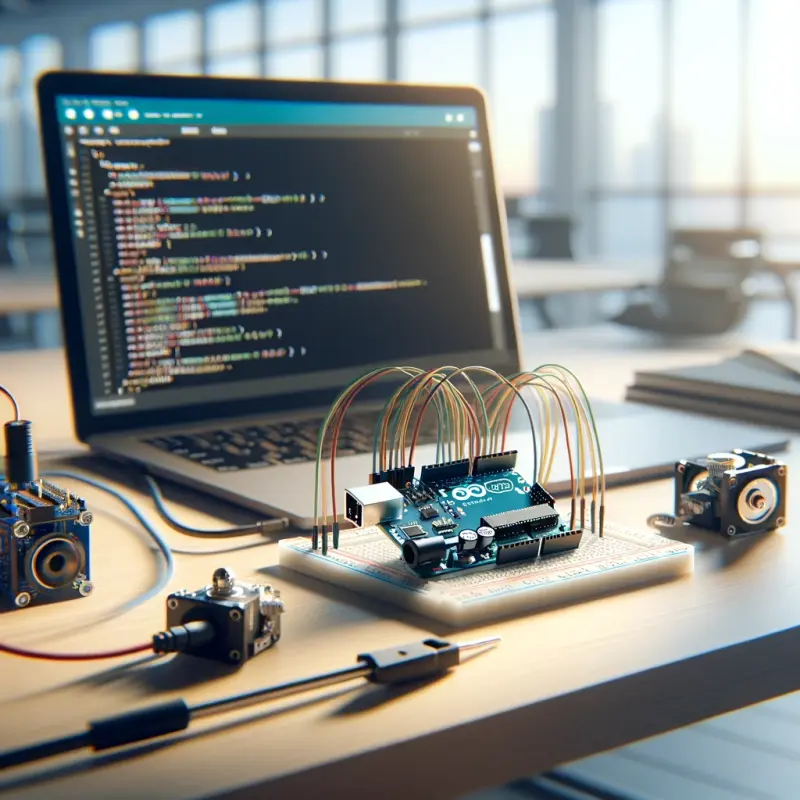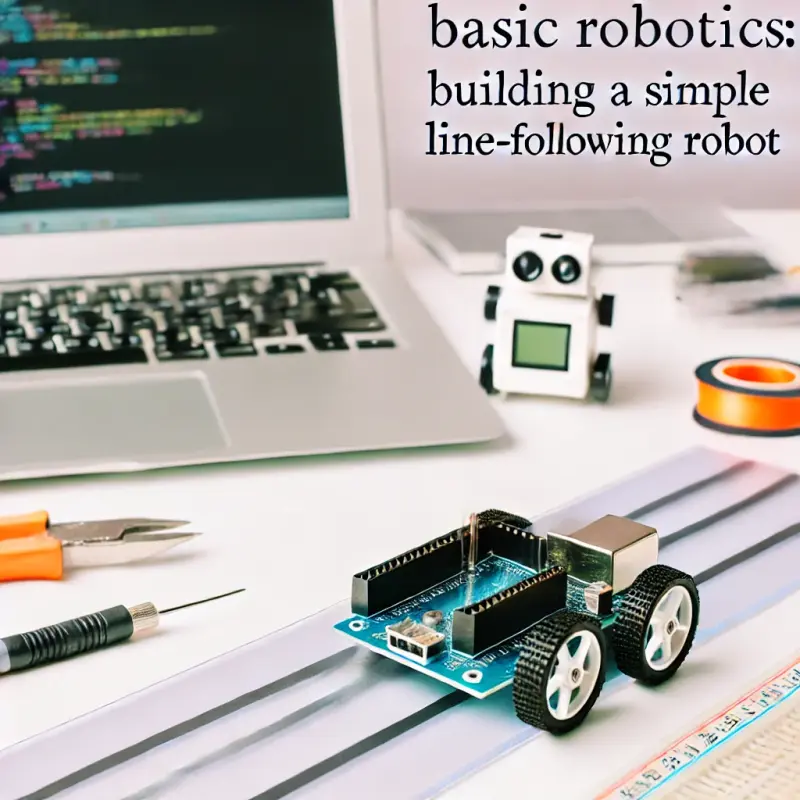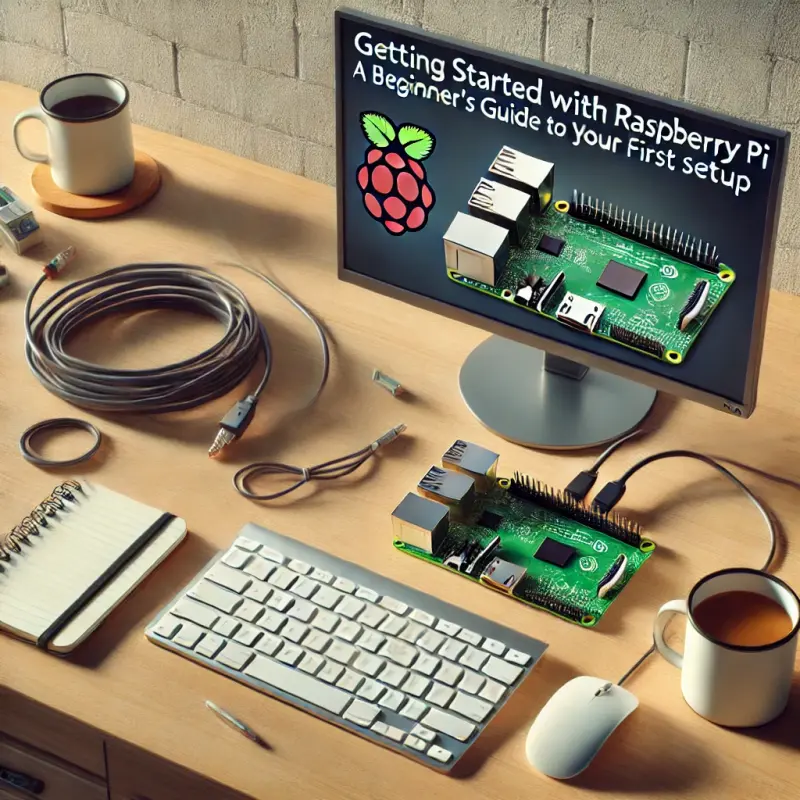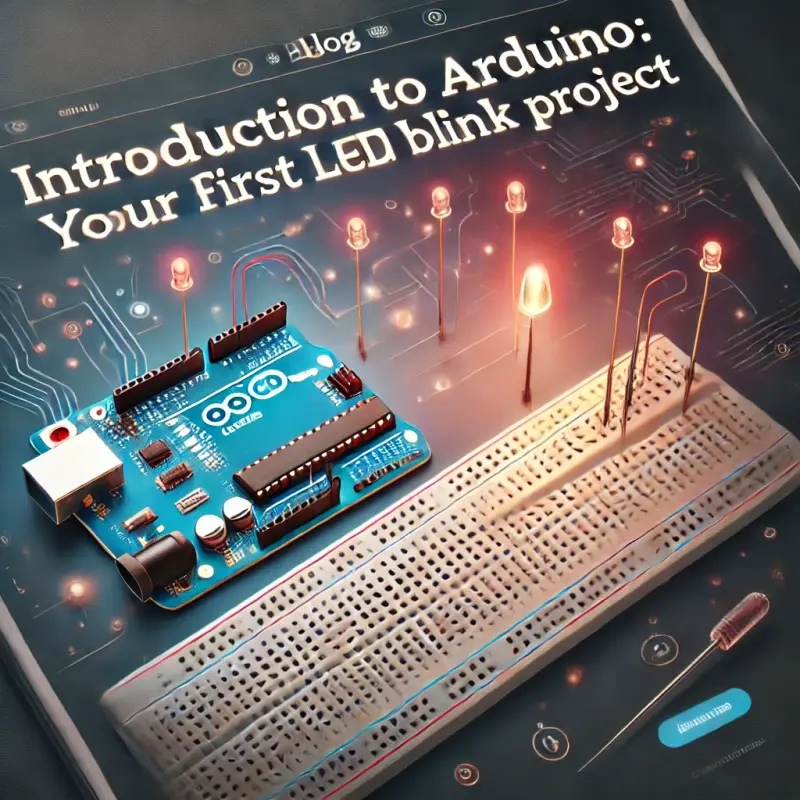Introduction
As the world shifts towards renewable energy, solar power has emerged as one of the most promising alternatives to fossil fuels. However, the efficiency of solar panels can be significantly improved by ensuring that they always face the sun. This is where sun tracking systems come into play. In this blog post, we will guide you through creating a Sun Tracking Solar Panel using Arduino. We will cover everything from understanding the concept, gathering components, circuit design, coding, and finally, assembling the project.
Table of Contents
- Understanding Sun Tracking Systems
- What is a Sun Tracking System?
- Why Use a Sun Tracking Solar Panel?
- Types of Sun Tracking Systems
- Components Required
- List of Components
- Understanding Each Component
- Circuit Design and Schematic
- Designing the Circuit
- Creating the Schematic Diagram
- Connecting the Components
- Arduino Coding
- Introduction to Arduino Programming
- Writing the Code
- Uploading the Code to Arduino
- Assembly and Testing
- Assembling the Components
- Testing the System
- Troubleshooting Common Issues
- Enhancing the Project
- Adding a Real-Time Clock (RTC) for Precision
- Implementing a Battery Backup System
- Using IoT for Remote Monitoring
- Conclusion
- Summary of the Project
- Potential Applications
- Future Improvements
1. Understanding Sun Tracking Systems
What is a Sun Tracking System?
A sun tracking system is a mechanism that orients solar panels towards the sun to maximize energy absorption throughout the day. As the sun moves across the sky, the tracker adjusts the position of the solar panel to keep it aligned with the sun's rays.
Why Use a Sun Tracking Solar Panel?
Solar panels are most efficient when they face directly toward the sun. A fixed panel can only capture optimal sunlight for a limited time during the day. A sun tracking system increases the time the panel is exposed to direct sunlight, thereby enhancing the overall energy output by up to 30-40%.
Types of Sun Tracking Systems
- Single-Axis Tracker: Rotates around one axis, usually the horizontal axis, following the sun from east to west.
- Dual-Axis Tracker: Rotates around both horizontal and vertical axes, providing more precise alignment by following the sun's elevation and azimuth angles.
In this project, we will focus on building a single-axis sun tracker using Arduino.
2. Components Required
List of Components
- Arduino Uno: The microcontroller that will process inputs and control the servo motors.
- Solar Panel: A small solar panel to simulate the energy collection.
- Servo Motor (SG90): Controls the movement of the solar panel.
- LDR (Light Dependent Resistor) x2: Sensors to detect sunlight intensity.
- Resistors (10kΩ): Used with LDRs to create a voltage divider.
- Breadboard: For assembling the circuit.
- Jumper Wires: To connect components.
- Power Supply: For powering the Arduino and servo motors.
- Mounting Hardware: To attach the solar panel to the servo motor.
Understanding Each Component
- Arduino Uno: A versatile microcontroller that reads sensor inputs, processes data, and controls the servo motor.
- Servo Motor: Provides the necessary movement for the solar panel to track the sun.
- LDRs: These light sensors detect the intensity of sunlight, helping determine the sun's position.
3. Circuit Design and Schematic
Designing the Circuit
The circuit for this project is relatively simple. We will use two LDRs placed on either side of the solar panel to detect the sun's position. The Arduino will compare the readings from the two LDRs and adjust the servo motor to align the solar panel with the sun.
Creating the Schematic Diagram
Here’s a basic overview of the connections:
- LDR1 connects to analog pin A0.
- LDR2 connects to analog pin A1.
- Servo Motor connects to digital pin 9.
- 10kΩ Resistors are connected in series with each LDR.
Connecting the Components
- LDRs: Connect one end of each LDR to the 5V pin on the Arduino and the other end to the analog pins (A0 and A1).
- Resistors: Connect a 10kΩ resistor between the ground and the analog pins (A0 and A1).
- Servo Motor: Connect the signal wire to digital pin 9, the power wire to the 5V pin, and the ground wire to the GND pin.
4. Arduino Coding
Introduction to Arduino Programming
Arduino programming is based on C/C++. If you're new to Arduino, start by installing the Arduino IDE on your computer. We’ll write a simple code to read the values from the LDRs and control the servo motor.
Writing the Code
Below is the code for the sun tracking system:
#include <Servo.h>
Servo myservo;
int ldrLeft = A0;
int ldrRight = A1;
int servoPin = 9;
int pos = 90; // initial servo position
void setup() {
myservo.attach(servoPin);
myservo.write(pos);
pinMode(ldrLeft, INPUT);
pinMode(ldrRight, INPUT);
Serial.begin(9600);
}
void loop() {
int leftValue = analogRead(ldrLeft);
int rightValue = analogRead(ldrRight);
Serial.print("Left: ");
Serial.print(leftValue);
Serial.print(" | Right: ");
Serial.println(rightValue);
if (leftValue > rightValue + 50) {
pos += 1;
} else if (rightValue > leftValue + 50) {
pos -= 1;
}
if (pos > 180) {
pos = 180;
}
if (pos < 0) {
pos = 0;
}
myservo.write(pos);
delay(100);
}
Uploading the Code to Arduino
- Connect the Arduino to your computer via USB.
- Open the Arduino IDE, paste the code, select the correct board and port, and click on "Upload."
5. Assembly and Testing
Assembling the Components
- Attach the solar panel to the servo motor using the mounting hardware.
- Place the LDRs on either side of the panel, ensuring they are aligned horizontally.
Testing the System
- Power up the system and observe the movement of the solar panel as the light source (simulated sun) moves.
- The panel should follow the light source by adjusting its position via the servo motor.
Troubleshooting Common Issues
- Servo Motor Not Moving: Check the connections and ensure the power supply is sufficient.
- Inaccurate Tracking: Adjust the sensitivity of the LDRs or tweak the code to change the threshold values.
6. Enhancing the Project
Adding a Real-Time Clock (RTC) for Precision
Integrate an RTC module to add time-based adjustments, ensuring the panel returns to the east at sunrise.
Implementing a Battery Backup System
Add a battery backup system to ensure the Arduino and servo motor continue functioning during power outages.
Using IoT for Remote Monitoring
Incorporate IoT capabilities to monitor and control the solar panel remotely using a smartphone or web application.
7. Conclusion
Summary of the Project
In this project, we have successfully built a sun tracking solar panel using Arduino. We covered everything from understanding the concept, designing the circuit, coding, and assembling the project.
Potential Applications
This project can be scaled up for real-world applications in solar farms or small-scale solar power generation systems, improving the overall efficiency of solar panels.
Future Improvements
Consider enhancing the project with dual-axis tracking, incorporating weather sensors, or using more advanced microcontrollers for better performance.
References
- Arduino Official Documentation: https://www.arduino.cc/en/Guide/HomePage
- Servo Motor Control with Arduino: Servo Library Documentation
- LDR Basics: Understanding LDRs